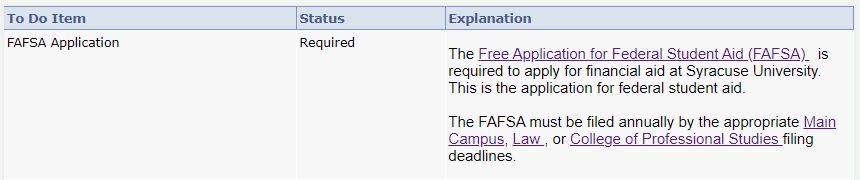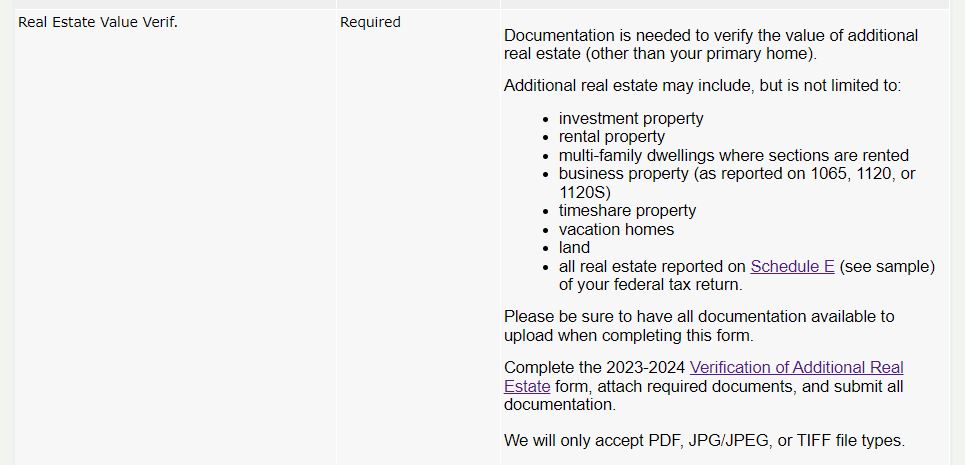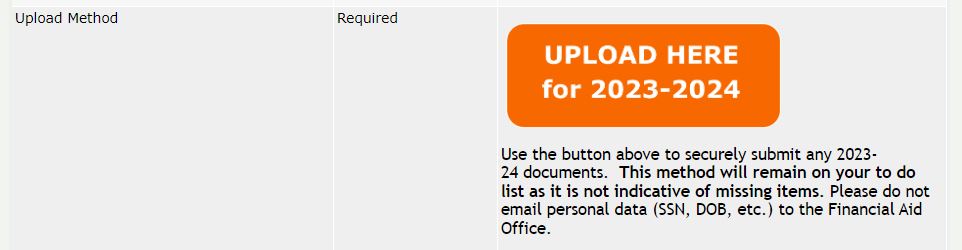There are often many questions that students and their families have as they review their aid offer. The Office of Financial Aid uses MySlice as the portal for information about your financial aid. If you have not set up your NetID and password, please visit the IT Services webpage for more information.
If you are having trouble viewing your aid offer on a mobile device, please use a desktop or laptop computer.
The following tips are here to assist you as you review your aid offer.
Tip #1: Check your To Do List in MySlice.
Your To Do List shows the status of your FAFSA and CSS Profile.
If the FAFSA or CSS Profile is listed as required on your To Do List, it means we have not received your financial aid application(s). If you just recently completed the application(s), it can take several business days for those applications to load into our system.
Ex:
Your MySlice Financial Aid To Do List shows you any items that we may request from you.
Requested items will be listed as required. Any forms that you need to complete are linked in the To Do List.
Ex:
Use the Upload Here button to securely submit any required documentation.
If you are having trouble submitting using the Upload Button on a mobile device, please use a desktop or laptop computer.
Ex:
Tip #2: Merit Scholarship Only
If you see only a merit scholarship in your Financial Aid Award Letter, it means:
- You have not completed the FAFSA and/or CSS Profile (if you just completed these applications, it can take several business days for the application to load into our system).
- If you have completed both applications, then we may be missing information from you. Your Financial Aid To Do List lists any missing documents.
Note: Merit-based scholarships are awarded by the Office of Admission at the time of admission. Merit-based scholarships are listed on the admissions decision letter and indicate the scholarship amount. If you do not see a scholarship on this letter, then you were not awarded merit funding.
Tip #3: Student Loans Only
Some students are only eligible for Federal Student Loans. In this case, students will only see a Federal Subsidized Loan and/or a Federal Unsubsidized Loan as part of the award letter.
If the CSS Profile is listed on your MySlice To Do List as required, it means you have not applied for Syracuse University institutional funding. You will not be reviewed for institutional funding until you have completed the CSS Profile.
Tip #4: Missing a Benefit
If you do not see GI Bill Benefits, Dependent Tuition Benefits, or Tuition Exchange Benefits as part of your award letter, it is likely we are waiting on confirmation.
GI Bill Benefits need to be certified by the Office of Veteran Success. Please contact their office for information on the certification process.
Dependent Tuition Benefits are processed by Human Resources and an application is required. As of Fall 2022, there is a new application process, which you can find out about here.
Tuition Exchange (TE) Benefits are processed by Tuition Exchange and an application is required. You should also inquire with your family member's employer regarding eligibility for TE benefits.
Tip #5: FAFSA Submitted but Not Showing
If you have submitted your FAFSA, but the FAFSA is still showing as required on your To Do List, there may be a few reasons.
- We have not yet received the FAFSA form from the Department of Education.
- You applied under the wrong academic year. Confirm that you submitted the FAFSA for the correct academic year. Incoming students for Fall 2026 should submit the 2026-27 FAFSA.
- You did not add Syracuse University as a school under the School Selection page. Confirm that Syracuse University was added under the School Selection section of the FAFSA.
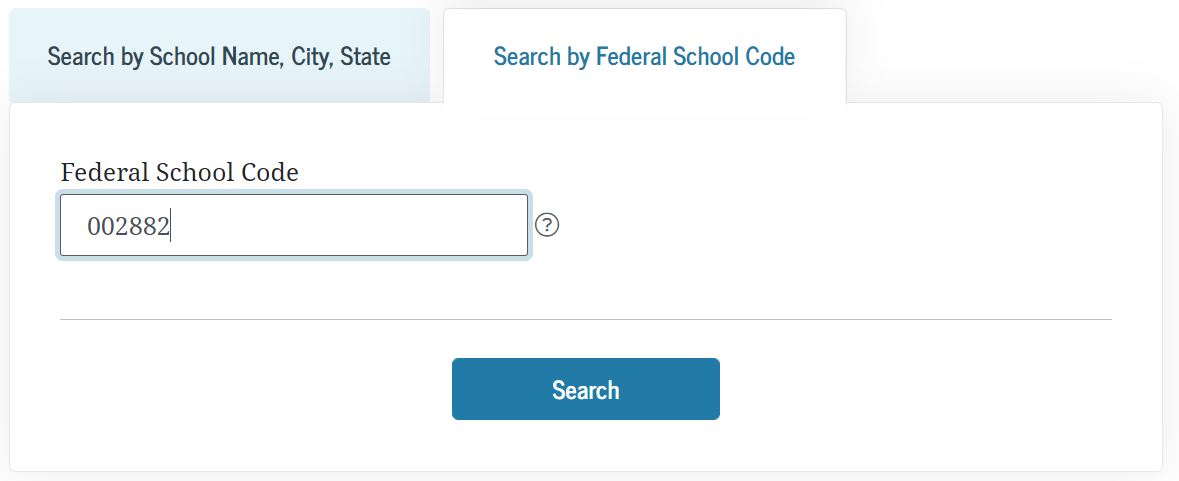
- You recently submitted the FAFSA. If you recently submitted the FAFSA, it can take several business days for the FAFSA to load and for your To Do List to be updated.